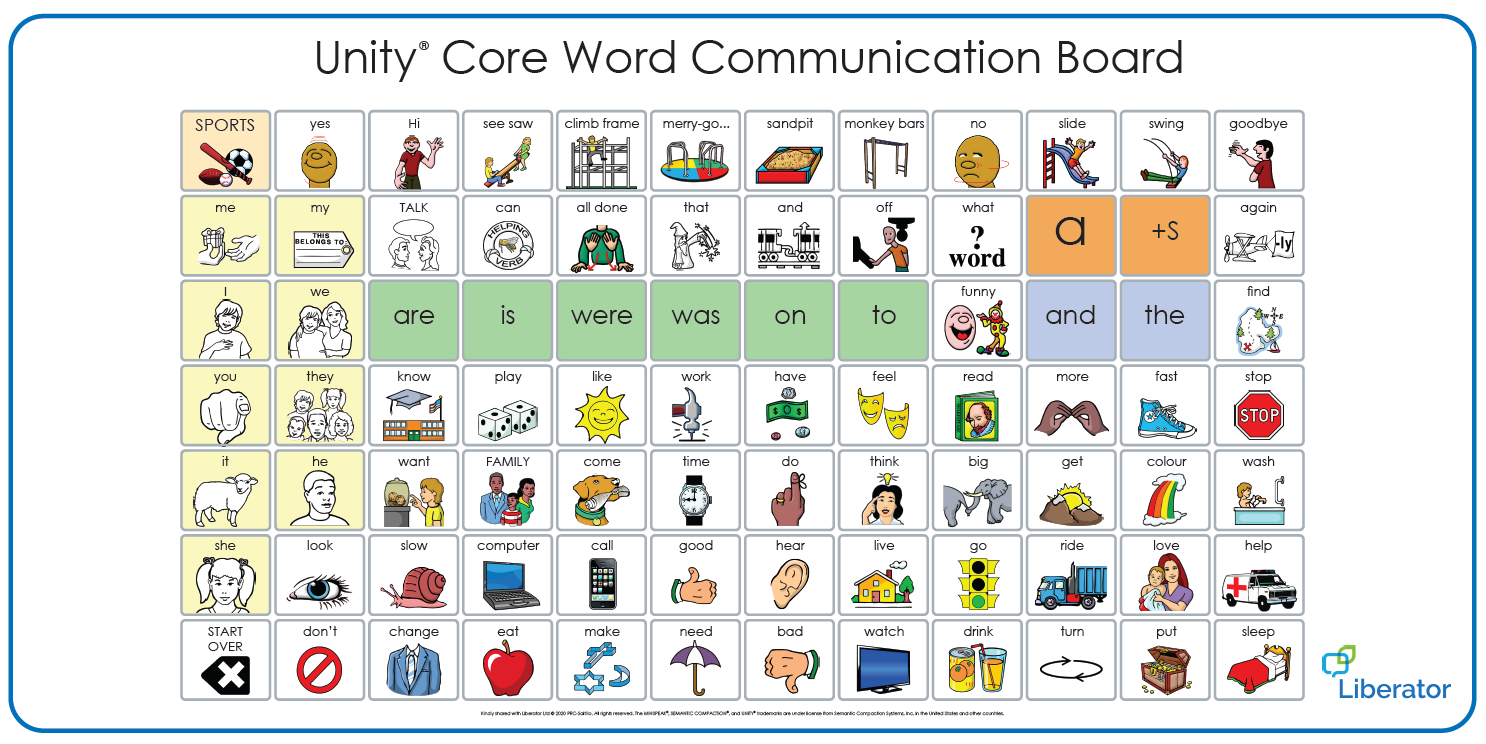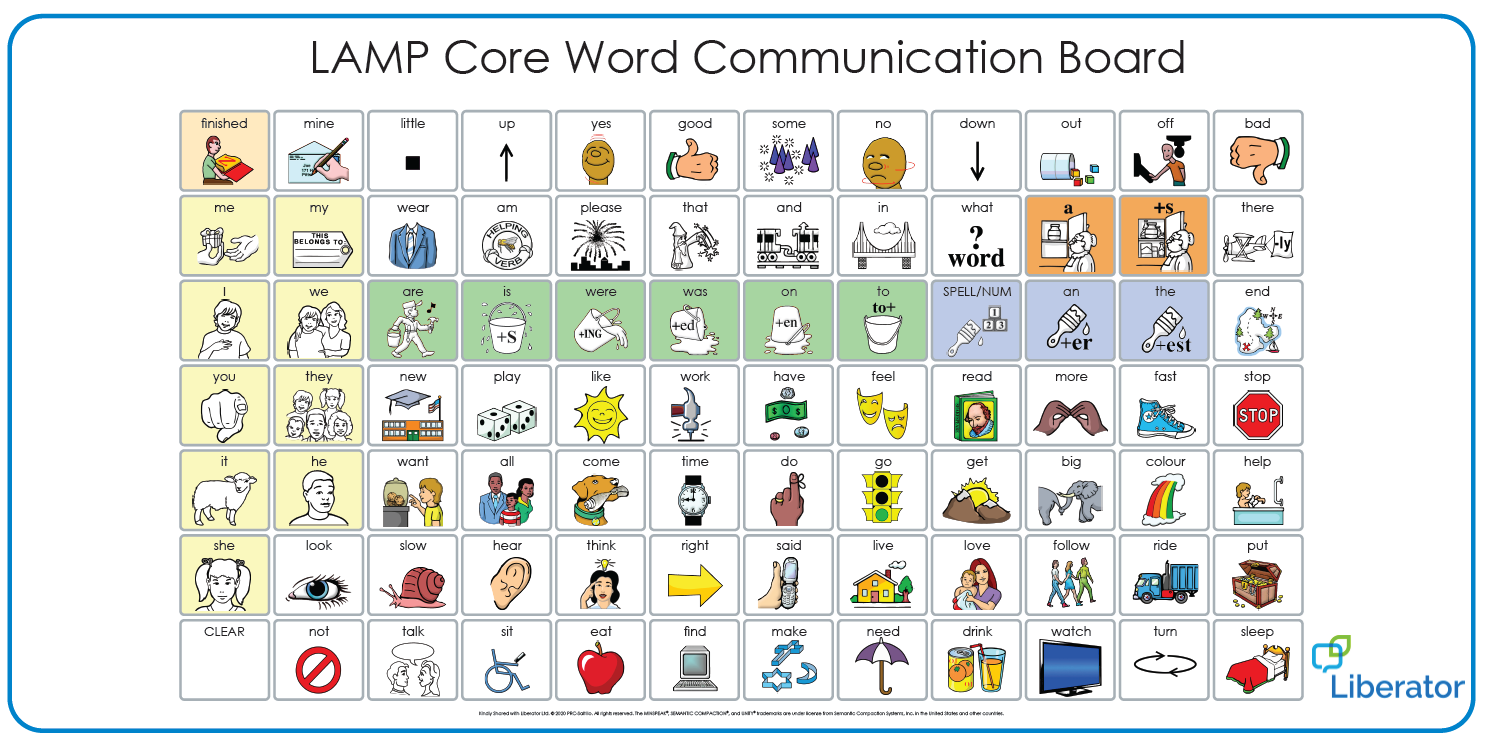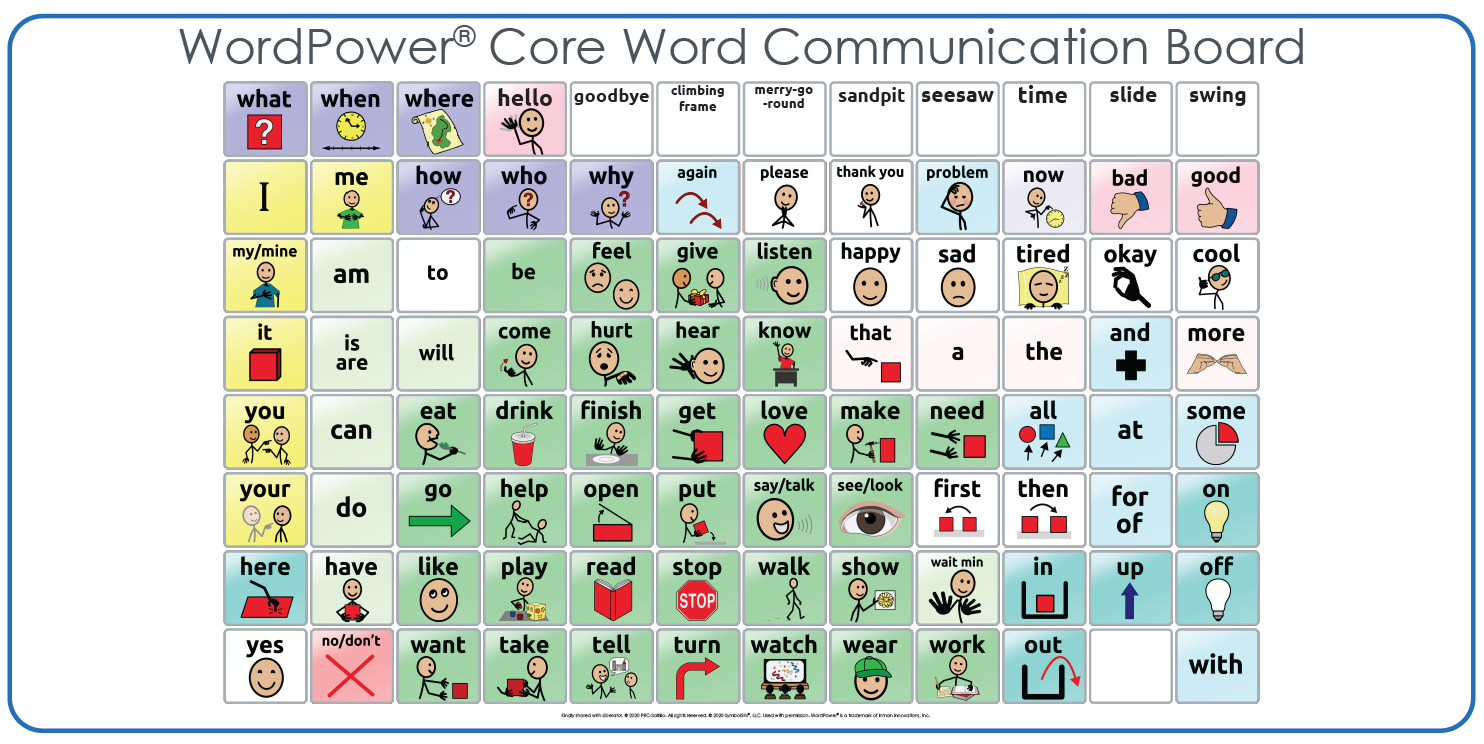Playground Core Communication Boards
Playground Core Communication Boards
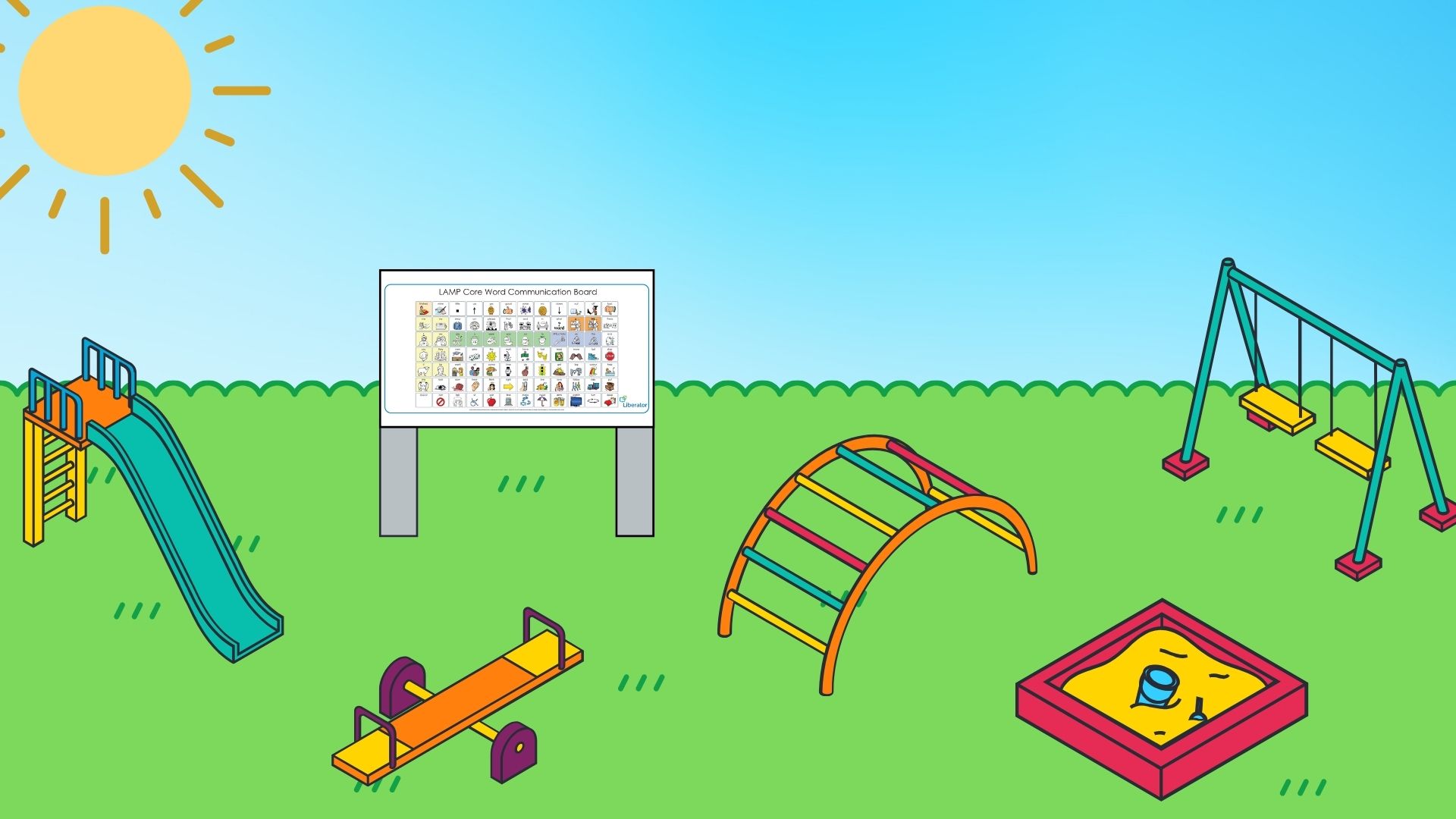
Instructions for Creating a Board
- Download the PDF of the board you want.
- Take these to your local printer who will help you determine the type of board material and size you will need. We suggest a highly durable material, one that will withstand repeated use and the weather.
- Once printed, your sign will either need to be mounted to a wall or put on a post.
Terms of Use
- To use our Core Communication Board templates or icons from our websites, a Liberator device or app must be supported in the school or organisation.
- The playground boards (or any low-tech material using these symbols) should not be sold, re-sold, or commercialised.
- If you are creating a custom board, i.e., not using one of our complete templates as-is, you must include the appropriate copyright statement somewhere on the board:
- When using MINSPEAK ® symbols from Unity/ LAMP Words for Life: © Liberator Ltd / PRC-Saltillo / Semantic Compaction Systems, Inc.
- When using SymbolStix ® symbols from WordPower™: © Liberator Ltd / PRC-Saltillo / SymbolStix / Inman Innovations
- Optional: If you would like to add a website for more information about our AAC systems, please include: www.liberator.co.uk
Other Things to Note
- Liberator Ltd cannot accommodate requests for custom designed signs.
- If you wish to create a custom design you will need to acquire the appropriate licensing. A subscription to LessonPix will provide access to numerous licensed icons, including Unity and LAMP icons. Icons used on WordPower can be accessed with a SymbolStix PRIME subscription.
- Should your printer require the InDesign File of your chosen communication board, contact info@liberator.co.uk